
When it comes to online privacy, two popular tools often come to mind: VPNs (Virtual Private Networks) and incognito mode. Both promise to keep your internet activities private, but they work in completely different ways and serve distinct purposes. If you’re unsure which one to use—or if you need both—this guide is for you.
In this post, we’ll explore:
- What VPNs and incognito mode are
- How they work
- What they do and don’t protect you from
- When to use each tool
By the end, you’ll have a clear understanding of these technologies and how to integrate them into your online habits for optimal privacy.
What Is a VPN?
A Virtual Private Network (VPN) is a service that encrypts your internet connection and routes it through a server located elsewhere. This masks your IP address and makes it appear as if you’re browsing from another location.
Key Features of a VPN:
- IP Address Masking: Replaces your actual IP address with one from the VPN server, hiding your physical location.
- Encryption: Protects your internet traffic from being intercepted or read by third parties, such as hackers or your ISP (Internet Service Provider).
- Access to Restricted Content: Allows you to bypass geo-restrictions and access content unavailable in your country, like streaming services or censored websites.
- Privacy from ISPs: Prevents your ISP from tracking your online activity or selling your data to advertisers.
When Should You Use a VPN?
- Accessing public Wi-Fi networks securely.
- Bypassing government censorship or firewalls.
- Streaming content restricted to certain regions.
- Preventing your ISP from tracking your browsing habits.
VPN Limitations:
- Does not anonymize you completely—VPN providers can still see your activity (unless they have a strict no-logs policy).
- Does not prevent tracking through cookies or browser fingerprinting.
What Is Incognito Mode?
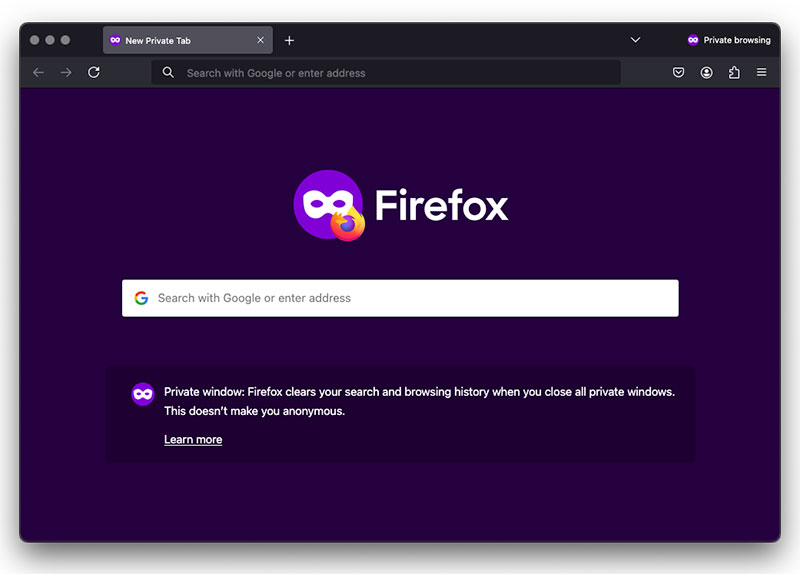
Incognito mode, also called private browsing mode, is a feature found in most web browsers. It creates a temporary browsing session that doesn’t save your history, cookies, or search activity once you close the session.
Key Features of Incognito Mode:
- Local Privacy: Your browsing history, form data, and cookies are erased when you exit the session.
- Limited Cookie Storage: Websites can’t use cookies from previous sessions, and any new cookies are deleted when the session ends.
- Guest-Like Access: Lets you use browser extensions, accounts, or tools without logging in permanently.
When Should You Use Incognito Mode?
- Shopping or researching privately on shared devices.
- Logging into accounts temporarily on someone else’s device.
- Testing how a website behaves for a new visitor.
Incognito Mode Limitations:
- Your ISP, employer, or school can still see your online activity.
- Websites can still track you through other methods, like your IP address or browser fingerprinting.
- Doesn’t protect against hackers or surveillance.
VPN vs. Incognito Mode: A Side-by-Side Comparison
| Feature | VPN | Incognito Mode |
|---|---|---|
| Hides IP Address | Yes | No |
| Encrypts Internet Traffic | Yes | No |
| Blocks ISP Tracking | Yes | No |
| Clears Cookies | No (unless configured) | Yes (for the session only) |
| Protects Public Wi-Fi Use | Yes | No |
| Masks Location | Yes (through server selection) | No |
| Anonymity from Websites | Limited (cookies and fingerprints persist) | Limited (IP and fingerprinting remain) |
| Purpose | Security and privacy | Local browsing privacy |
Key Takeaways:
- VPNs are designed for comprehensive online privacy and security—they encrypt your data and mask your IP address.
- Incognito mode only ensures privacy on your local device—it doesn’t stop your internet activity from being visible to others, like your ISP or employer.
Real-World Scenarios: VPNs vs. Incognito Mode

Scenario 1: Public Wi-Fi at a Coffee Shop
You’re working on public Wi-Fi at your local coffee shop.
- Using Only Incognito Mode: Your browsing history isn’t saved on your device, but hackers on the network can still intercept your data.
- Using a VPN: Your data is encrypted, making it impossible for hackers or other network users to steal your sensitive information.
Winner: VPN
Scenario 2: Logging Into Accounts on a Friend’s Device
You’re logging into your email on a friend’s laptop.
- Using Only Incognito Mode: Your login credentials and browsing history are not saved on their device.
- Using a VPN: Your connection is secure, but your login details could still be saved on their browser unless you use incognito mode.
Winner: Incognito Mode
Scenario 3: Streaming Content While Traveling
You’re abroad and want to access Netflix shows available only in your home country.
- Using Only Incognito Mode: You can’t bypass geo-restrictions because your IP address reveals your location.
- Using a VPN: You can connect to a server in your home country, making it appear as though you’re there and unlocking the content.
Winner: VPN
Can You Use VPNs and Incognito Mode Together?
Absolutely! In fact, combining the two offers the best of both worlds.
- VPN: Ensures your online activity is encrypted and private from external entities, like ISPs or hackers.
- Incognito Mode: Prevents your device from saving browsing history or cookies locally.
For example:
- Use a VPN to secure your connection and mask your IP address.
- Use incognito mode when shopping for flights or hotels to avoid price discrimination based on cookies.
Common Myths About VPNs and Incognito Mode
Myth 1: Incognito Mode Makes You Completely Anonymous Online
Fact: Incognito mode only hides your activity locally. Websites, ISPs, and network administrators can still track you.
Myth 2: VPNs Make You 100% Invisible Online
Fact: While VPNs greatly enhance your privacy, VPN providers can still log your activity unless they have a strict no-logs policy.
Myth 3: You Don’t Need a VPN if You Use Incognito Mode
Fact: Incognito mode doesn’t encrypt your traffic or hide your IP address, leaving you vulnerable to tracking and cyberattacks.
Choosing the Right Tool for Your Needs
| Goal | Best Tool |
|---|---|
| Hiding Browsing History Locally | Incognito Mode |
| Encrypting Data on Public Wi-Fi | VPN |
| Bypassing Geo-Restrictions | VPN |
| Testing Websites as a New User | Incognito Mode |
| Protecting Against ISP Tracking | VPN |
When in Doubt, Use Both!
Combining VPNs and incognito mode ensures you’re protected both online and locally, giving you peace of mind no matter the task.
Conclusion
While VPNs and incognito mode both serve to enhance your privacy, they are fundamentally different tools. VPNs are essential for online security and anonymity, while incognito mode is ideal for preventing local data storage.
By understanding their strengths and limitations, you can make smarter decisions about when and how to use them. For ultimate privacy, consider using both simultaneously, especially when working on public Wi-Fi or accessing sensitive information.
If you’re ready to enhance your online privacy, check out our list of the Top 5 VPNs for 2025.
