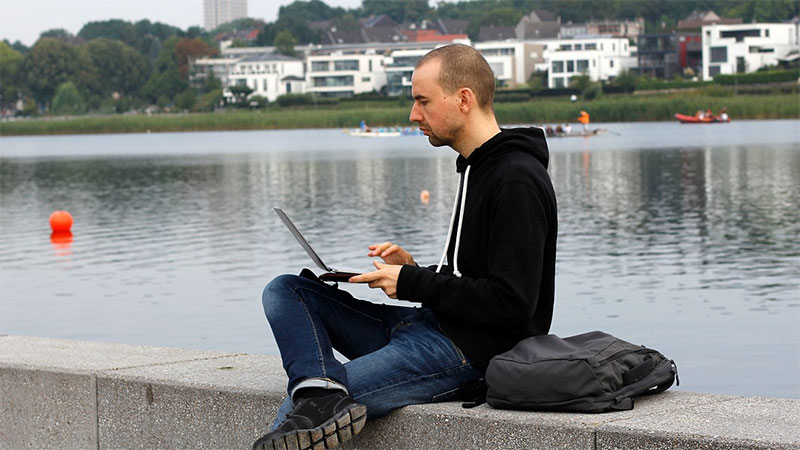
As a digital nomad, your lifestyle revolves around flexibility, adventure, and connecting to the world from wherever you are. Whether you’re working from a beachside café, a bustling coworking space, or the comfort of your Airbnb, staying secure online should be a top priority.
That’s where a VPN (Virtual Private Network) comes in. Think of it as your personal online security guard, ensuring your data stays safe while letting you access content and services without restrictions. Here’s a guide to mastering VPN usage and making it an essential part of your nomadic toolkit.
Why Digital Nomads Need a VPN
If you’re constantly traveling, using public Wi-Fi, and accessing region-locked content, a VPN is non-negotiable. Here’s why:
- Public Wi-Fi Isn’t Safe: Coffee shop and airport Wi-Fi networks are prime targets for hackers. A VPN encrypts your data, making it unreadable to anyone trying to intercept it.
- Access to Global Content: Many websites, streaming platforms, and even online banking services restrict access based on location. A VPN lets you bypass these geo-restrictions.
- Privacy Is Key: Whether you’re dealing with sensitive client data or personal files, a VPN keeps your information private.
With these basics in mind, let’s dive into tips that’ll help you make the most of your VPN as a digital nomad.
1. Choose a VPN with Wide Global Server Coverage
As a digital nomad, you’re always on the move, so a VPN with servers in multiple countries is essential.
- Faster Speeds: A nearby server often means quicker connection speeds.
- Access to Local Services: Whether you’re catching up on your favorite streaming service or accessing home banking apps, global server coverage ensures you’re never locked out.
Pro Tip: Before subscribing, check the VPN’s server locations and make sure they cover the countries you frequent most.
2. Prioritize Speed and Performance
Slow internet can disrupt your workflow, especially when you’re video conferencing or uploading large files. While VPNs can sometimes impact connection speeds, you can minimize this by:
- Using Optimized Servers: Many VPNs offer high-speed servers specifically for tasks like streaming and remote work.
- Testing Connection Speeds: Use your VPN app’s speed testing feature to select the fastest server near your location.
Pro Tip: When working in a fixed spot, consider connecting to a 5 GHz Wi-Fi network for faster performance.
3. Look for Security Features That Matter
Your VPN should have robust security features to protect your data and identity:
- Kill Switch: This ensures your internet connection is cut off if the VPN disconnects, preventing accidental exposure.
- No-Logs Policy: A VPN provider that doesn’t store your activity logs is essential for true privacy.
- DNS Leak Protection: This prevents your IP address from being accidentally revealed.
Pro Tip: Check for third-party audits or certifications to confirm the provider’s security claims.
4. Use Split Tunneling for Efficiency
Split tunneling allows you to route specific apps or websites through the VPN while letting others connect directly to the internet. This is particularly useful when:
- Accessing local services, like food delivery or ride-sharing apps.
- Streaming region-specific content while keeping work apps secure.
Pro Tip: Configure split tunneling for essential apps like project management tools, while excluding low-risk ones to save bandwidth.
5. Test the VPN Before Traveling
Some countries block VPNs or restrict internet access altogether, so it’s essential to test your VPN before arriving.
- Plan Ahead: Check if your VPN works in the country you’re visiting, especially in regions with strict censorship like China or the UAE.
- Backup Plan: Consider downloading a secondary VPN app to ensure uninterrupted access.
Pro Tip: Familiarize yourself with obfuscation settings (if offered) to bypass VPN restrictions in censorship-heavy countries.
6. Secure All Your Devices
As a digital nomad, you likely use multiple devices for work and leisure—laptops, smartphones, and tablets. A VPN that supports simultaneous connections is a must.
- Multi-Device Support: Most premium VPNs allow you to connect several devices under one account.
- VPN Router: For even more coverage, set up a VPN on your router to protect all devices connected to your Wi-Fi.
7. Keep Your VPN App Updated
VPN providers regularly release updates to improve security and performance. Staying up-to-date ensures you benefit from the latest features and fixes.
- Enable Auto-Updates: Especially on mobile devices, to avoid using outdated versions.
- Stay Informed: Many VPN providers share release notes or security announcements—keeping an eye on these can be helpful.
8. Leverage VPNs to Save Money While Traveling
VPNs can also help you save on flights, hotels, and other travel expenses. Pricing for many services varies by location, and connecting to a server in a different country may unlock lower rates.
- How to Do It: Clear your cookies, enable incognito mode, and try searching from multiple server locations.
- Pro Tip: Be patient—sometimes it takes a few tries to find the best deals.
9. Plan for Downtime
Even the most reliable VPNs can experience outages or performance issues. Have a plan in place to ensure you can keep working:
- Save offline copies of important files and emails.
- Use mobile data as a temporary alternative for non-sensitive tasks.
Pro Tip: Join online communities or forums for digital nomads to stay updated on the best tools and workarounds in different regions.
Final Thoughts
For digital nomads, a VPN is more than a convenience—it’s a necessity. By encrypting your connection, bypassing restrictions, and safeguarding your privacy, a VPN ensures you can work and explore the world with confidence.
Follow these tips to get the most out of your VPN and make your digital nomad lifestyle as secure and seamless as possible. If you’re still deciding on the right VPN, check out our guide to the Top 5 VPNs for 2025.
